So we've released a new Token Gift Exchange system and it seems that there is some confusion as to how it works. Well, it's time to set the record straight and give you some hints and tips on how to get the most out of Gifts!
What Gifts gives you:
What Gifts gives you:
- The ability to send Token Gifts up to 500 Tokens to as many friends as you want per day. You can send each friend one Token gift per 24 hours.
- Your daily limit of Token Gifts is doubled if you're a VIP subscriber.
What you need to do:
- Get spinning! The more you spin the more you win and the bigger the Gift you get to send! Increase your max Tokens bet per line to increase your winnings (and the size of the Gift Pack) even further!
- If you don't have such a lucky day when spinning then don't worry- you can go to "Friends", "Send Free Gifts" and send a Token Gift to 50 of your friends!
How it works when playing Slots
There are three different ways to send a Token Gift when playing Slots. Two of these ways are dependent on you hitting a winning spin when playing any of our Slots Games. The third is built in to the game menu and acts as a "back up" option.
GIFT SEND OPTION 1 (newer games):
The first thing you'll notice is that there is now a "Gift" button on the newly updated games. When you win the "Gift" button will turn Gold so that you can click on it.
Hover over the "Gift" button to see the following message:
Click on the "Gift" button and the following will pop up:
Followed by a Facebook popup that will take a few moments to update your list of friends:
By default your friends list will show "All". Click on "All" and change it to "DiLiGO Buddies" to see all your DiLiGO Buddies.
Select which friends you want to gift and click "Send Requests". The next time your friends visit DiLiGO Slots they'll receive your Token Gift (provided they visit Slots within 24 hours of your Gift being sent).
GIFT SEND OPTION 2 (older games):
When playing an older game like Original Slots or Ancient Egypt (one without the new button bar at the bottom), when spinning and you hit a really good symbol combination you will receive a pop up that looks similar to this:
Click "Send Gifts" and follow the prompts as mentioned in Option 1 to send a Gift.
If for whatever reason you experience a problem and the pop up disappears, you can click on "Send Gift Pack" to re-activate the pop up.
GIFT SEND OPTION 3 (menu header):
If you've just had an unlucky day when spinning those reels, don't dispair! You can still send 50 of your friends a Token Gift pack! Whoo hoo!
Click on "Friends", "Send Free Gifts" from the game menu to do so:
Remember:
- You can increase the Token amount of the Gift by hitting bigger wins. If you increase your bet per line, you'll multiply your win and as a result increase the amount of the Token Gift available to send.
- Your Token gift limits are applied to a rolling 24 hour period (and not reset once daily).
- VIP subscribers can receive double the value of Tokens as Standard Subscribers per 24 hour period.
- There is no limit to the number of Token Gifts you can send or receive. Send to as many friends as you want! (Note that you can only send to each friend once per 24 hours).
- Send Gifts from 100 Tokens up to 500 Tokens depending on the result of your winning spin!
RECEIVING GIFTS:
If someone has sent you a Token Gift you will receive a request in the "Games" Dashboard on your Facebook Home page:
Token Gift requests will show like this:
To receive a Gift you need to either click the "Accept" button or simply visit Slots.
You can see all the Gifts you have received by looking at your Inbox. Note that each amount of Tokens received as a Gift is listed separately:
Note that when you visit Slots you will receive ALL your Token Gifts at the same time. This means that your Token Balance as shown when you load Slots will be your Token Balance INCLUDING the Gifts.
You do not need to go back to Facebook requests and accept each Gift, they have all been accepted for you and your requests will be cleared by you visiting Slots.
TROUBLESHOOTING:
Why haven't I received my Gifts?
You have, they've just all been added at once and were done so as soon as you logged in to Slots. Check "Your Inbox" to see the list of Gifts you have received.
Why does my friend not show in my friends list? She did yesterday.
24 hours has not been passed since you last sent your friend a Gift, or she has received her maximum amount of Gifts for that day.
[Post Updated: 5th July 2011]
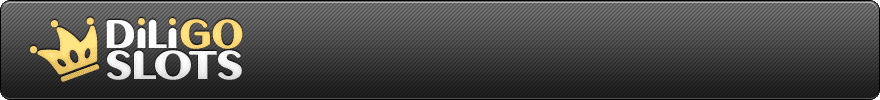











No comments:
Post a Comment
Feel free to leave us your comment.
However, if you require a response then please do not hesitate to contact us through either our Facebook Fan Page or through the contact form found on the "Contact Us" tab.
Note: Support queries sent through this Blog will not be responded to.